As a USB keyboard and mouse synchronizer, the 2-port USB keyboard and mouse synchronizer allows users to access a single or simultaneous access to 2 computers from a single USB keyboard and USB mouse control terminal. The synchronizer is simple and fast to install. If the cable is inserted into the correct port, there is no need for software setting and installation program Desktop small design, metal shell, easy to install and display, to provide users with a variety of USB devices to switch the operation, save desktop space, is the ideal choice for SOHO office and other multimedia applications
Components
View
KM-201
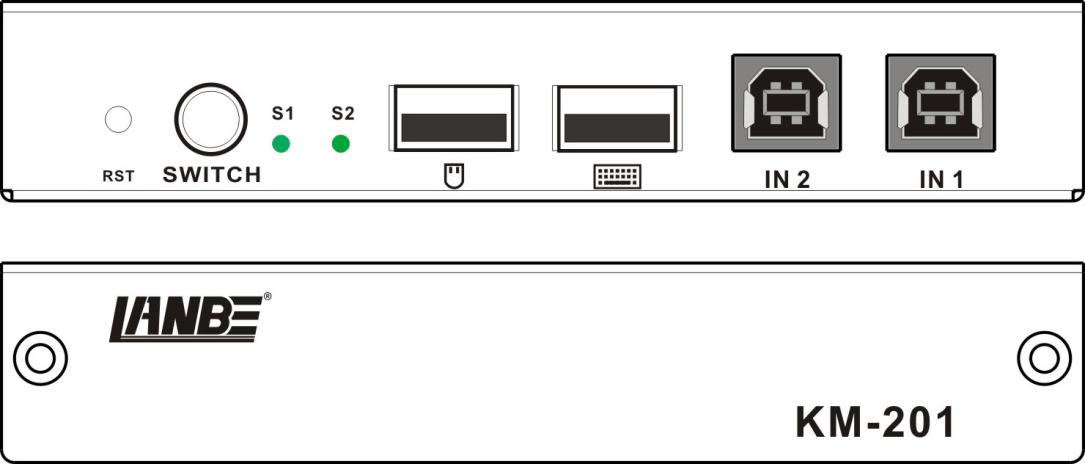
 Control end USB-A port, connected to the keyboard and mouse
Control end USB-A port, connected to the keyboard and mouse
 Controlled end USB-B interface, connected to the computer
Controlled end USB-B interface, connected to the computer
Connection View:
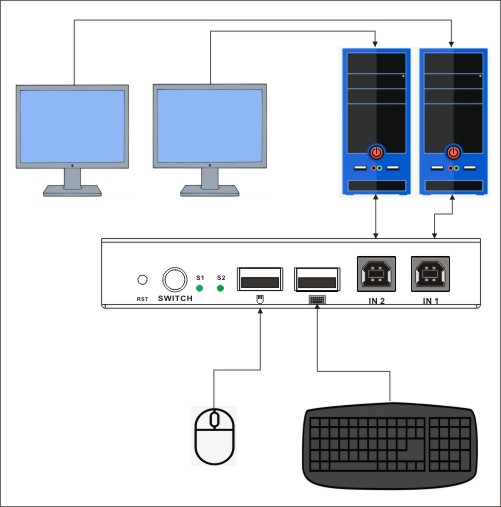
Function View
Left and right through the screen:
Default hotkey: [CTL] + [SHIFT] + [F12] to turn on/off the mouse left and right through the screen function, slide the mouse to the current desktop left and right border automatically through to the next port, and can operate the keyboard and mouse in this port normally.
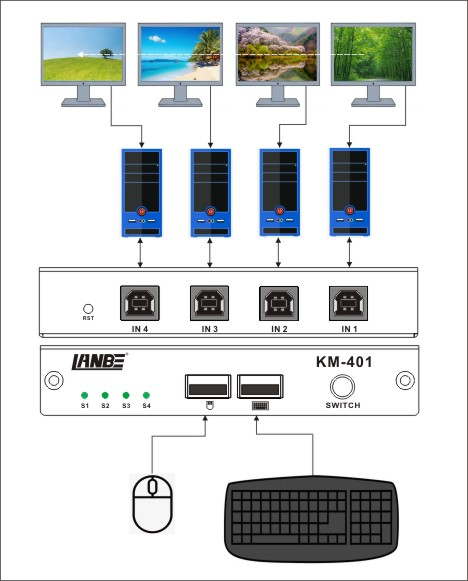
Up and down through the Screen:
Default hotkey: [CTL] + [SHIFT] + [F10] to turn on/off the mouse up and down through the screen function, slide the mouse to the current desktop up and down the border automatically through to the next port, and can operate the keyboard and mouse in this port normally.
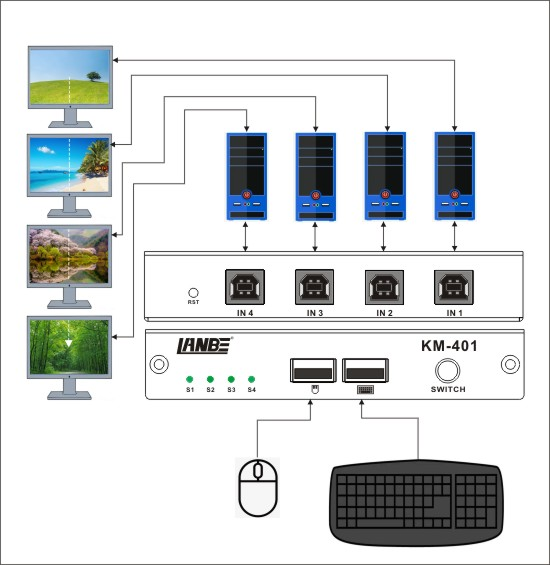
Keyboard and mouse synchronization:
Default hotkeys [CTL] + [SHIFT] + [0] to open/close the keypad synchronization function, the function opens all controlled ports keypad can be operated at the same time to use.
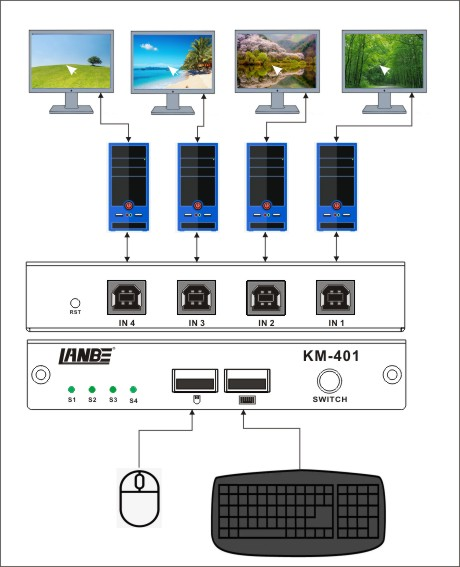
|
Functions |
KM-201 |
||
|
Number of computer connections |
2 |
||
|
Switch Mode |
panel keys, hotkeys, |
||
|
Connector |
Control Port |
Keyboard |
1 x USB Type A female head |
|
Mouse |
1 x USB Type A female head |
||
|
Computer port |
Keyboard Mouse |
2 x USB-B female head |
|
|
Switch over switch |
Connection Port Selection |
1 x Light touch button
|
|
|
Reset |
1 x Light touch button
|
||
|
LED indicator |
Computer Select Port |
2 x green |
|
|
Analog mode |
Keyboard and mouse |
USB |
|
|
Default shortcut hotkey |
CTL+SHIFT model
|
||
|
Operating environment |
Operating temperature |
0-50℃ |
|
|
Storage Temperature |
-20-60℃ |
||
|
Humidity |
0-80% RH, no coagulation |
||
|
Body Attribute |
Chassis |
Metals |
|
|
Product Size |
125*63*23mm |
||
|
Weight |
0.2Kg |
||
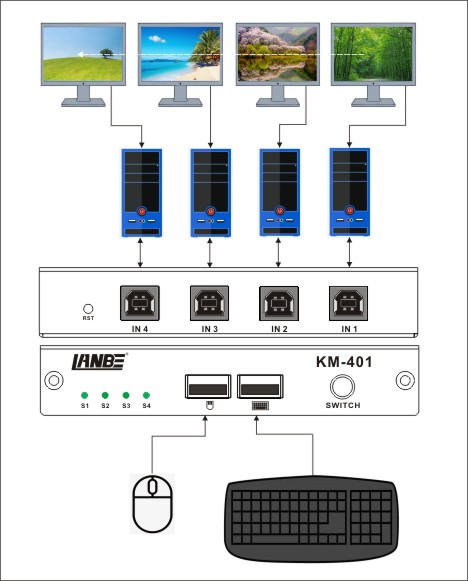
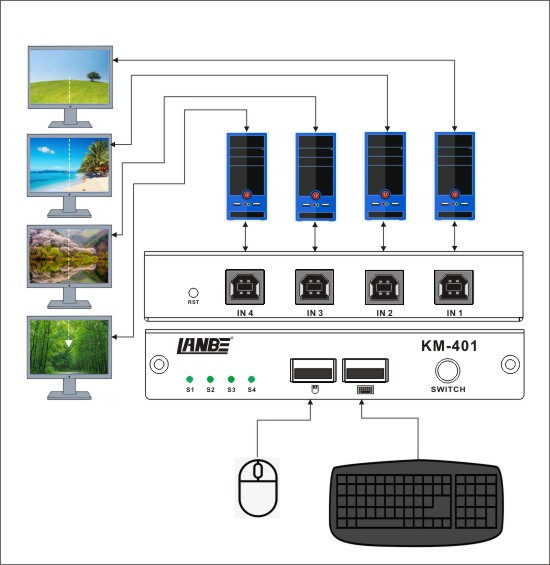
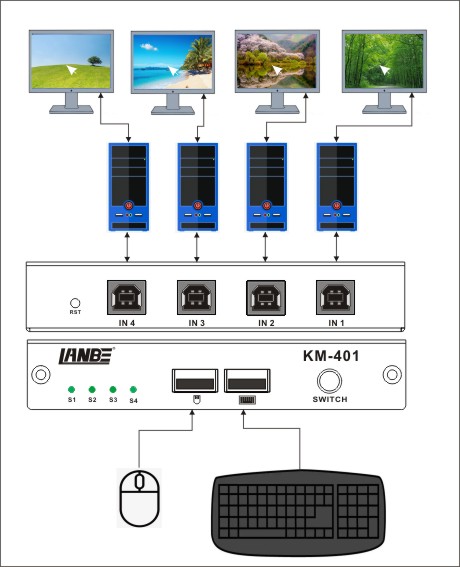
International Trade Department
Tel: +86-18260126091
Email: jean@lanbe.com
© 2018-2024 Beijing Lanbao Tianhe Technology Co., Ltd